Graphics with ggplot2
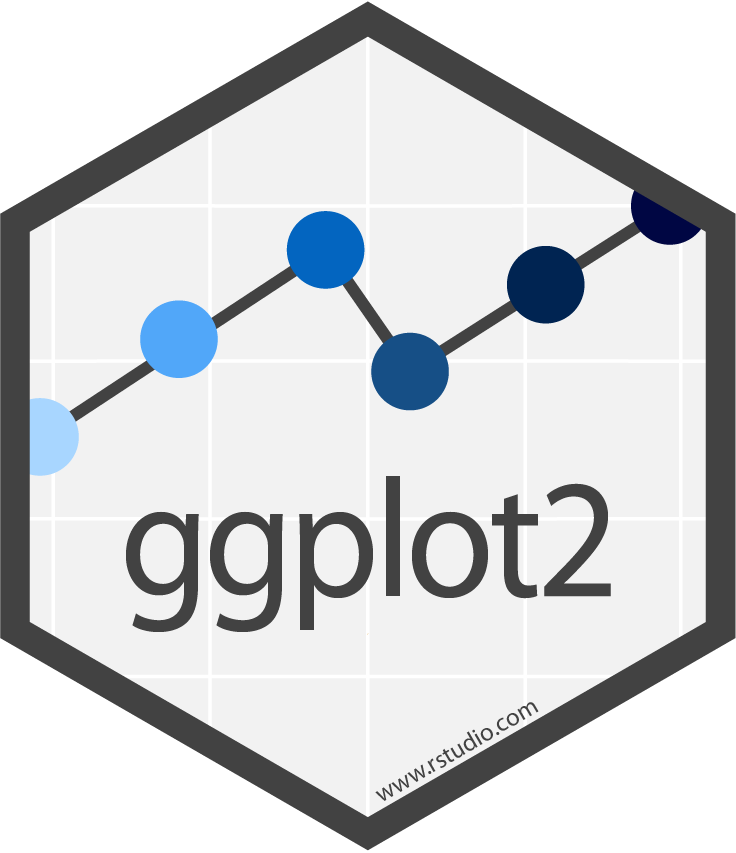
After the end of Graphics with ggplot, we expect you to be able to do the following:
- Visualize data in the ggplot2 package: do basic plots, as well as know about the layer system, and be able to structure complex graphics
- Take a data set and use static graphics to look for interesting features.
- Know about some aspects of human perception and what to avoid when plotting data.
Timetable
| Time | Notes | Lectures and Resources |
|---|---|---|
| 9 - 9:45 | Look at that! | basic plots: scatterplots, boxplots, histograms, barcharts and more some aesthetics: color, shape, … 1-GraphicsIntro.R |
| 9:45 - 10:30 | Basics | Why is data visualization important?. Data Types, Formats, and Structures Formatting your data: A tidy data discussion 2-Basics.R |
| 10:30 - 10:45 | Break | |
| 10:45 - 12:00 | Layers of Graphics | More detailed look at the ggplot2 package: layers, geoms. 3-Layers.R |
| 12:00 - 1:00 | Lunch Break (on your own) | |
| 1:00 - 2:30 | What do we see? | Discussion of faceting and cognitive aspects of human perception. 4-Perception.R |
| 2:30 - 2:45 | Break | |
| 2:45 - 3:50 | Polishing your plots | Finishing touches: options, themes. 5-PolishingPlots.R |
| 3:50 - 4:00 | Evaluation | Help us make the workshops better! |
Solutions
Useful Links
R graphics with ggplot2
- ggplot2 cheat sheet
- ggplot2 aesthetics cheat sheet
- ggplot2 reference guide
- Combine multiple plots with the
patchwork,cowplot, andgridExtrapackages - ggplot2 Elegant Graphics for Data Analysis by Hadley Wickham, Danielle Navarro, and Thomas Lin Pedersen
- maps in ggplot2
- ggplot2 Extensions see also slides by Ashirwad Barnwal